
EstiMate Desktop
Sign Pricing Software Built For Windows.
Rock solid, lightning fast pricing technology that
leaves you free to do what you do best - make and sell signs.

EstiMate Desktop
Sign Pricing Software Built For Windows.
Managing EstiMate
EstiMate's management functions round out the suite, putting you in control and giving you the tools you need for staying on top of things.
User Management & System Security

EstiMate's integrated user management lets you set up users for your system as General Users, Managers, or Administrators.
General Users are prevented from performing the following operations:
- Changing global system settings
- Editing, deleting or deactivating users (except themselves)
- Viewing any financials such as the Hard Numbers, financial reports,etc.
- Editing or deactivating list items
- Deleting estimates and jobs (no jobs done behind your back then removed from the system)
- Adjusting any of the core pricing settings
Managers are allowed to do most of the above, but are still restricted from:
- Changing global system settings
- Editing, deleting or deactivating users (except themselves)
System Administrators are, of course, allowed to do anything.
Salespeople

You can set up multiple salespeople in EstiMate.
This allows you to track who is responsible for quoting a job, and who should follow up with the customer.
It also lets production people the key contact for a project, and gives you an easy way to calculate commissions if appropriate for your shop.
Item Lists
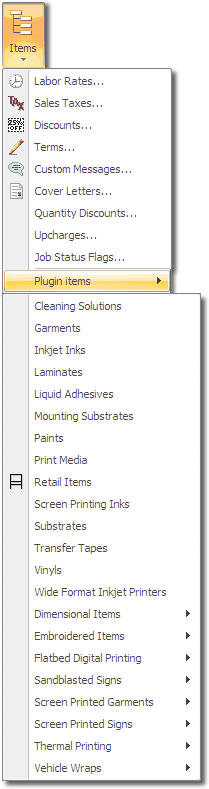
EstiMate's extensive item lists give you deep, sophisticated control over the prices of items in your system, with fast access to everything through the items menu.
Every plugin you add to your system adds additional list items, and every list is thoroughly populated to begin with so you have to spend very little time setting up your EstiMate system.

The vehicle list at left is just one example of how EstiMate's lists are pre-populated. Some more examples would be:
- Vinyls
- Substrates
- Digital Print Media
- Flatbed Printers
Of course, not everything you use will be in there. However, most will, and if there is an item in a list that you need to add it is ridiculously easy to do so. As a matter of fact, due to the fact that EstiMate has QuickBooks-style lists, you can do so without ever leaving a pricing screen.
This means that you can add your list items on-the-fly, and don't have to sit down to do a huge data entry session before starting to price signs with EstiMate.
Importing Your Contacts

You can import all your contacts from any delimited text file, which you can easily export from nearly all contact management programs on the market. This means you don't have to enter any contacts to get started. All your vendors can be imported as well.
Integrated Backup And Restore
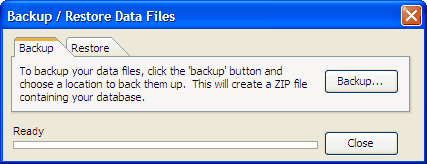
Backing up your data files is easy and any user can backup your database (allowing you to delegate this task), but only Administrators can restore your data files.
Data backups are stored in industry standard ZIP files.
System Settings & Configuration

The system settings screen (accessible only to Administrators) is the "cockpit" of your pricing system. This is where you can control a lot of how the system works.
Just some of the options available here are:
- Your company's contact information
- Default estimate terms
- The title to print on estimates
- The usual number of production days
- The signature line for quotes
- Default invoice terms
- The title to print on invoices
- The default sales tax to use on jobs
- The text to use on proof images as your copyright text
- Your units of measure
- Your company logo as well as how it is sized and positioned
- Some advanced settings for how job and estimate numbers are managed
As You Can See, Management Is A Big Part Of EstiMate
With EstiMate you get full control over all aspects of the system, as well as your shop, with features such as user and salesperson managmeent, deep, extensive material lists, solid reporting, contact and vendor imports, data backup and system configuration options.





