
EstiMate Desktop
Sign Pricing Software Built For Windows.
Rock solid, lightning fast pricing technology that
leaves you free to do what you do best - make and sell signs.

EstiMate Desktop
Sign Pricing Software Built For Windows.
Quote Jobs Fast
Quote jobs quickly and efficiently and know you are always making a profit.
Are You Constantly Putting Out Fires?

There's never enough time to actually get the work done because of all the interruptions, is there? When you get interrupted all the time, you delay quoting jobs, forget the quotes altogether, or you shoot from the hip and lose money - again.
EstiMate changes all that. Rather than be frustrated by the interruption of having to produce a quote - now - you get the confidence that comes with getting the quote in the customer's hands in less than five minutes and coming across as the #1 shop for them to do business with. It's a proven fact that your professional and timely presentation gives your prospect confidence in your work, which gives you an immediate psychological edge.
Using EstiMate brings some very serious benefits:
- Your jobs are quoted in minutes and you win up to 20% more of your bids as a result.
- Your printed, faxed and or PDF-emailed quotes look extremely professional.
- Your proof images are watermarked and can't be scanned.
- Your employees quote jobs (successfully!) while you're in the field or on vacation.
- Your prices guarantee you the profits you require to succeed.
- You don't forget to charge for logo revisions or bags of concrete.
- You enjoy quoting jobs! EstiMate is a pleasure to work with and a real confidence builder.
Where It All Starts: Your Hourly Rate
For more information on why this matters so much, please read this article about why your hourly rate is so important to your business's health.
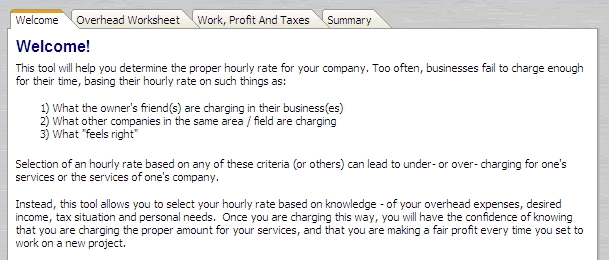
EstiMate gives you the right tool to figure out what your hourly shop rate has to be to make a profit.
The Hourly Rate Wizard walks you through the steps required to nail down an hourly rate that pays your overhead expenses, taxes and desired profits - all in the actual hours you can bill to your customers. You'll sleep better at night knowing that every time you quote a job you are making the money you need to make.
Quote Jobs Anytime, Anywhere.

Your customer needs a quote, and you need to get on site to spec the job. Your employees need to keep using EstiMate while you're away, and you want to take it with you to the job site. Problem? No. Simply check your data out onto your laptop, head out to the job site, and check it back in when you return.
Out of town? Email the merge file back to the shop! The merge file is a simple XML text file that contains the differences between the checked-out data file and the data on your shop's computer.
Best of all, this is built into the Enterprise edition and you don't need to purchase an additional license for your laptop.
EstiMate Makes Quoting Brilliantly Simple
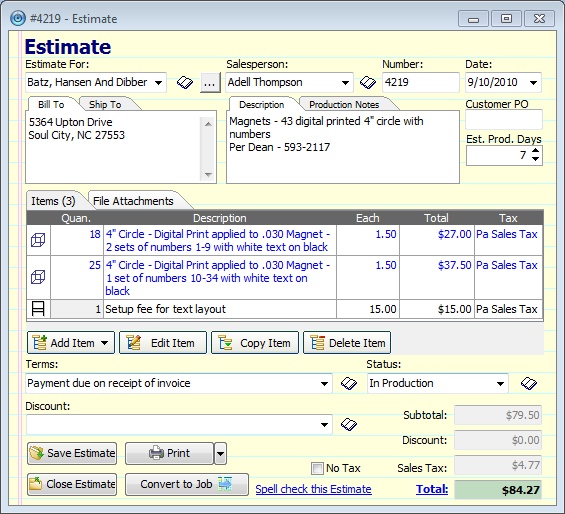
Creating an estimate is a snap. You simply select the customer you are creating the estimate for, and enter an overall description of the job. Then you begin entering line items using EstiMate's pricing plugins.
Each line item is like a separate pricing program for each type of sign you might make - Vinyl Signs or Digital Prints, for example. If you are in an area where you might have to charge different taxes for different things, EstiMate makes this easy by assigning sales tax at the line-item level.
Once you've entered all your line items, you can move them around into the order you want them presented to the customer. Then, select the terms you want on your printout, any discount you might want to offer the customer, and you're done.
Always check the hard numbers before you hit the print button. See how the word "Subtotal" is an underlined link? Click that link to see the following screen...
EstiMate's Hard Numbers Give You The Low-Down On Profits & Expenses.

This screen breaks down the price into very specific areas, showing you how your prices are put together "behind the scenes".
- Material Costs
- Material Markups
- Labor Charges (both towards overhead and profits)
- The effect of discounting on your profits
- Any adjustments (see the Plugins section of the tour).
You can use the Hard Numbers as an on-the-fly P&L Report to quickly check the profitability of jobs at any detail level. Tip: use this feature to identify your most profitable jobs and tailor your marketing to match.
In the Manage section of this tour, you'll learn how to turn this feature off for your employees if you want to.
Printing, Faxing Or Emailing Your New Estimate

Fine-Grained Control is in your hands with the EstiMate print options. You can select to include or not the line where the customer signs off on your estimate; the delivery time; the totals (for good, better, best pricing on your estimates); and / or the prices of individual items.
You can even include and exclude specific individual line items on your printout, regardless of what's on the actual estimate, and the totals will recalculate on the printed quote.
Custom messages offer you the opportunity to put stock disclaimers (i.e. "Wipe behind your magnetic signs at least once a week or they will eat the paint off your truck.") on your quotes, positioned where you like, in the header or footer areas.
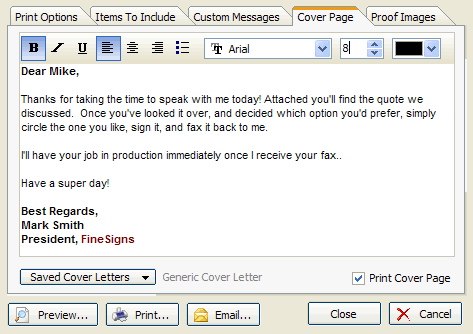
Use cover pages to distinguish your quotes and connect with your prospects. The cover page editor is a full word processing text editor that allows you to style text any way you like for a professional looking cover page. You can even save cover pages as templates so you can pull them up with just a click for future quotes.
Watermarked proof images prevent your proofs from being scanned and protects your valuable design work. You can attach any number of proof images to your quotes, to show multiple options or multiple items if desired.
Once your quote is ready, you can preview it on the screen, print it to your printer, or print it to your built-in fax driver.
Emailing your quote is as easy as clicking the "Email" button - your quote will be generated as a PDF file and then attached to an email in your usual email program, ready to send to the customer.
Professionalism Pays
Quoting your jobs with EstiMate gives you an amazing boost in your prospect's mind. It solves the problem of interruptions and getting your quotes out on time, with a professional printed quote ready to put in your customer's hands (or email inbox) just minutes after receiving the specs.
You can quote your jobs anywhere (in or out of the shop), knowing that your quotes are going to be spot-on and guarantee you the profits you need in your business.
Finally, once your quote is complete, you can customize it with custom messages, a cover letter, and watermarked proof images!





